
In 2025, many computer users need USB drives that can do more than just store files. They want to boot different systems—Linux, Windows, rescue tools—all from one stick. That is why tools that behave like Software Like E2B_PTN2 have become popular. E2B_PTN2 refers to a way to hold whole partitions or partition images on USB, so you can “swap” what boots without re‑formatting every time. It gives power, but it also demands learning.
When someone searches for Software Like E2B_PTN2, they usually want a program or utility that lets them carry ISOs or other images on one USB, pick which one to boot at startup, get support for UEFI (modern systems), maybe secure boot, maybe persistence (so changes survive reboots). In today’s rapidly evolving landscape of world technology, they might not need all the complexity—just something reliable, easier, and broadly compatible.
Why E2B_PTN2 Is Powerful (But Hard for Some)
E2B_PTN2 works by storing partition image files on a USB drive. When you boot, you choose an image or partition, and the USB “switches” into that image as if it were a full drive. This gives you full control: you can make one partition look like a Windows installer, another look like a live Linux distro, another hold rescue tools, etc. You can theme menus, use scripts, and customize boot options deeply.
Yet, that strength comes with trade‑offs. Beginners often stumble on how to convert ISOs into partition images, how UEFI booting works, or how secure boot interacts. Mistakes can make the USB not boot reliably. Also, doing everything manually takes time. Many users want simpler alternatives that still do most of what they need.
Top Alternatives: Tools That Qualify As Software Like E2B_PTN2
Here are some tools in 2025 that act like Software Like E2B_PTN2, meaning they let you manage multiple ISOs, boot from USB, and support modern features. I explain what they do well, what they don’t, and when you might pick them.
| Tool | Strong Features | What Is Less Strong | Good When You Need It |
|---|---|---|---|
| Ventoy | Upload ISOs, drag‑and‑drop works. Supports UEFI & Legacy, many ISO types, minimal setup. | Less control over partition images. Fewer themes or scripts. Sometimes special ISOs need tweaks. | Pick Ventoy if you want something that works fast, with minimal fuss. |
| YUMI (Your Universal Multiboot Installer) | Friendly GUI. Lets you add many tools, Linux live ISOs, rescue ISOs. Some support for persistence. | Not as powerful when you want custom partition mapping or advanced boot‑menu scripting. Some limitations in secure boot. | Use YUMI if you like clickable setup and mostly use Windows environment. |
| WinSetupFromUSB | Good for Windows installers, works also with some Linux tools. Lets you combine installers. | Setup is less polished. Less support for funky ISOs or large image partitions. | Choose it when you frequently install Windows or need multi‑Windows support plus tools. |
| MultiBootUSB | Cross‑platform. Simple, lightweight. Works on Linux and Windows. | Fewer options for customizing boot behavior. Not as many advanced features. | Good for experiments, small live tools, when you don’t need full enterprise setups. |
| AIO Boot | Offers many bootloader types, menu customization, mixed OS support. | More steps to set up. Menus/themes simpler. Less documentation for very advanced features. | If you want something more powerful than basic tools but less complex than full E2B_PTN2 mastery. |
Each of these qualifies as Software Like E2B_PTN2 because they let you do multiboot USB in a somewhat easier or different way. The right one depends on what matters for you: ease, power, compatibility, or control.
Side‑by‑Side: What You Give Up vs What You Gain
When you trade off from full E2B_PTN2 to one of its alternatives, you gain simplicity but you may lose a few advanced abilities. Here’s a comparison of features and trade‑offs to help you decide.
| Feature | E2B_PTN2 Enjoys It Most | Gain with Alternatives | What Might Be Lost |
|---|---|---|---|
| Partition image switching | Excellent (you deal with .imgPTN, full partitions) | Most alternatives let you just boot from ISO files, no partition switching needed. Faster setup. | You lose fine‑grained control like replacing specific partition images or scripted switching. |
| ISO adding/removal | You often convert or move files to special folders and convert to partition images. | Alternatives usually allow just copying ISOs or using GUI to add/remove. | Menu complexity, scripting, theme customization go down. |
| Secure boot & UEFI support | Supported with more manual work, must prepare correctly. | Many alternatives have better or more “out‑of‑the‑box” UEFI support. | Could be weaker support for custom secure boot, or advanced boot configurations. |
| Persistence (OS live with saved changes) | Possible but requires careful setup. | Better built in for many Linux distros in simpler tools. | Might not support persistence for every distro or tool. |
| Menu theming, scripting | Very rich: you can change menus, colors, background, automate behavior. | Alternatives often use simple menus and less scripting. | Less control, fewer custom visual tweaks. |
| Learning curve & time spent | High: you must learn many steps. | Much lower with drag‑and‑drop, GUI helpers, less custom setup. | You get less depth; for very special or enterprise use you might need back E2B_PTN2. |
If you want Software Like E2B_PTN2 that is easier, you will accept some loss of deep customization.
How to Decide Which Tool is Best for You
To choose among E2B_PTN2 and its easier alternatives, think about your priorities. Answering these will help:
- Do you frequently boot many different systems, tools, rescue disks?
- How much effort are you ready to put into learning setup, converting images, tweaking menus?
- Do you need modern features like Secure Boot, compatibility with newer UEFI PCs or devices?
- Will you want persistence so that live Linux distros remember what you did?
- Is theme/custom boot menu style important or is functionality more important?
- What size USB drive do you use, and how many ISOs or large files do you plan?
If your answers lean toward “I want power and don’t mind effort,” E2B_PTN2 or tools closest to it are good. If you want “set it up once and forget,” you’ll lean to tools that are simpler but still count as Software Like E2B_PTN2.
A Walk‑Through: Using Ventoy as a Simpler Software Like E2B_PTN2 Alternative
Here is how someone can use Ventoy step by step. It shows why many pick it when they want something like Software Like E2B_PTN2 but simpler.
- Download the official Ventoy installer on your PC.
- Plug in the USB drive you want to use.
- Run the Ventoy setup and tell it which USB drive to use. It formats necessary partitions.
- After installation, open the USB in your file explorer. Copy or drag ISO files you want.
- Optionally, organize ISOs into folders. You don’t need to convert them.
- Reboot the computer. In BIOS or boot menu choose to boot from USB. Ventoy shows a list. Pick the ISO you want.
This flow is much more straightforward than converting to .imgPTN, dealing with partition images, adjusting scripts. It meets many needs of people who search for Software Like E2B_PTN2—the ability to carry many bootable tools and OS installers, but with fewer steps.
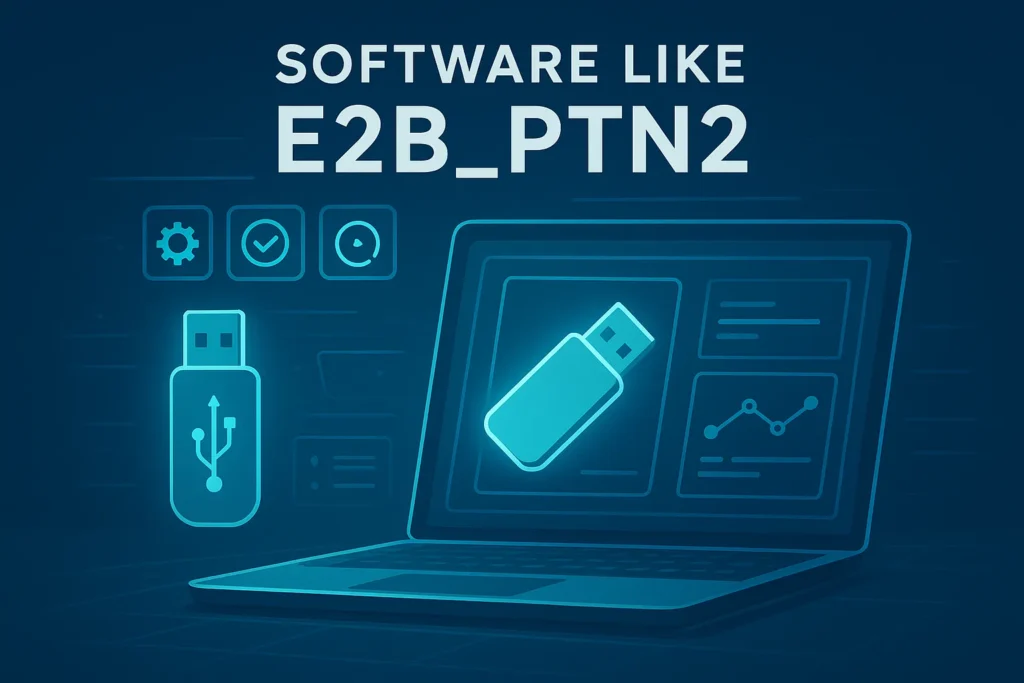
Cases When E2B_PTN2 Still Outshines Simpler Tools
Even though simpler tools are adequate in many cases, there are times when E2B_PTN2 still works best.
If you are building automated Windows install USBs with custom answer files (unattended setup), you may need full partition image control. If you manage many machines with varied BIOS/UEFI firmware and need to tweak boot behavior differently, E2B_PTN2 gives more power. If you want secure boot with custom keys, or very tailored boot menus, or you want to mix OS installers with varying requirements (some only work if image partition format is specific), E2B_PTN2 covers more ground.
Also, if you want to theme the boot menu heavily, add scripts that run before booting, or integrate drivers at boot‑time, E2B_PTN2 remains more capable.
Best Practices for Any Tool That Looks Like Software Like E2B_PTN2
Here are tips to make the experience smooth no matter which tool you use:
- Use a good USB drive. Faster read/write helps significantly.
- Choose a file system that supports big files (NTFS or exFAT) if you have large ISOs. FAT32 is safe for compatibility but limits file size.
- Always test booting on the kinds of machines you will use (modern UEFI, older legacy BIOS).
- Keep backups of your USB setup or ISOs in case something breaks.
- Read the tool’s documentation for secure boot or UEFI instructions. Sometimes you must jump through small steps.
- Keep tools up to date. New systems often change how UEFI works or what firmware requires.
FAQs
Q: What exactly counts as “Software Like E2B_PTN2”?
A: Any tool or program that lets you put multiple bootable images or ISOs on one USB drive, switch which one boots, support UEFI/Legacy modes, optional secure boot or persistence features. It doesn’t have to mimic every feature of E2B_PTN2, but it should serve the same main goal.
Q: Is Ventoy good enough for everything E2B_PTN2 does?
A: For many users, yes. Ventoy handles most ISO types, supports UEFI and Legacy, and works quickly. But if you need deep partition image control, advanced scripting, or custom secure‑boot keys, Ventoy may fall short compared to full E2B_PTN2 workflows.
Q: Can I mix Linux live systems and Windows installers on one USB with these alternatives?
A: Almost always yes. Most tools allow that. You just have to check whether ISO format and bootloader support are compatible for both kinds of OS.
Q: Will my USB drive be slower if I put many ISOs or big ISOs on it?
A: It depends. More files and bigger files can slow down menu loading and indexing. USB drives with higher read/write speed help. Organizing files into folders helps too.
Q: Do I need to worry about secure boot?
A: Yes, if you plan to use computers that enforce secure boot. Some tools require signed boot loaders or special keys. E2B_PTN2 supports secure boot in some modes but often needs manual steps. Simpler tools may have built in options or require disablement of secure boot in firmware.
Q: Is there cost for using alternatives?
A: Most multiboot tools are free or open source. Some have paid versions or optional features, but core functionality (booting ISOs, basic support) is usually free.
Final Thoughts
At its heart, Software Like E2B_PTN2 exists because people want one USB that does many jobs. In 2025, many tools can do that job with less pain. If you value speed, simplicity, ease, pick something like Ventoy or YUMI. If you need deeper control, scripting, custom menus, then mastering E2B_PTN2 or using a tool that gives more of its power might be worth it. Whatever you choose, aim for something reliable, test your USBs, and keep copies of your utilities. That way, your multiboot USB will be your strong backup tool, emergency installer, or portable toolbox—whatever you need.
