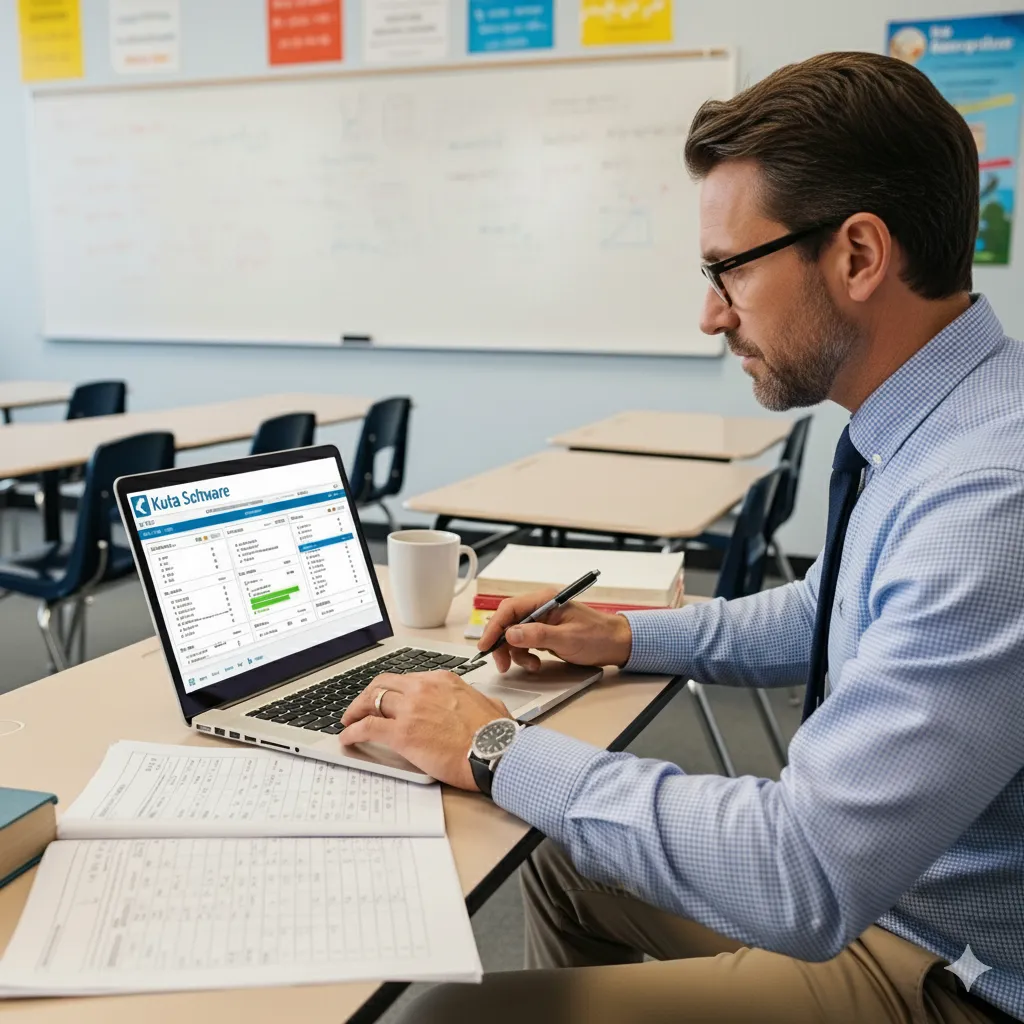
Let’s be honest — teaching math is about more than just solving equations on a board. It’s about hours spent planning lessons, grading stacks of papers, and finding new ways to keep students interested. If you’re a teacher, tutor, or parent helping a child, you know the challenge. This is exactly why Kuta Software has become a must-have for math educators across the world of education. But what makes it different from all the other tools out there? Why do so many teachers swear by it? Let’s break it all down.
What is Kuta Software?
Kuta Software was created back in 2002 by two math teachers who were tired of wasting time on repetitive classroom tasks. Instead of complaining, they built something better. That “something” became Kuta Software — a program that lets you create customized math worksheets, quizzes, and tests in just a few clicks. Think of it as your digital teaching assistant. You pick the topic and level, and it instantly generates questions. It also provides detailed answer keys, which means grading becomes quick and stress-free. The best part? It covers everything from middle school math to high school calculus — a true example of how technology is transforming modern classrooms.
Why Teachers Rely on Kuta Software
Kuta Software isn’t flashy, but it does exactly what teachers need. It’s reliable, flexible, and built by people who know what it’s like to teach a class full of students. Here’s why it stands out.
1. Worksheets Made Simple
Pick your math topic, choose the difficulty, and generate a worksheet in seconds. Whether you’re teaching algebra, geometry, or calculus, it’s all included.
2. Grading Becomes Easy
With instant solution keys, you don’t have to spend your evenings with a red pen. You get step-by-step answers that make grading faster and more accurate.
3. Prevents Copy-Paste Cheating
Thanks to the “scramble” feature, every student can get a slightly different version of the same test. This helps stop cheating and keeps assessments fair.
4. Works on All Devices
Whether your classroom uses laptops, tablets, or desktop computers, Kuta Software works smoothly. You can choose between the online version (Kuta Works) or the offline desktop version.
Inside the Infinite Series: A Complete Math Toolkit
Kuta Software’s core products are part of what they call the Infinite Series. These tools cover a full range of math subjects, giving you access to thousands of customizable problems in each area.
| Product Name | Topics Covered | Best For |
|---|---|---|
| Infinite Pre-Algebra | Fractions, decimals, integers, and basic equations | Grades 6–8 |
| Infinite Algebra 1 | Linear equations, exponents, inequalities, functions | Middle to early high school |
| Infinite Algebra 2 | Polynomials, radicals, quadratics, logarithms | High school |
| Infinite Geometry | Proofs, circles, triangles, 3D shapes | High school |
| Infinite Precalculus | Trigonometry, sequences, limits | Advanced high school |
| Infinite Calculus | Derivatives, integrals, and all major calculus topics | College prep or AP-level classes |
Each software includes tens of thousands of problems. You can set how many questions appear, how they are formatted, and how the solutions are shown. It’s not just quantity — the quality and variety are what make it powerful.
How Kuta Helps Students Succeed
It’s not just teachers who benefit from Kuta Software. Students also gain a lot, especially those who need extra help or more practice.
- Instant feedback: Teachers can review work quickly and give feedback the same day.
- Endless practice problems: Students can get unlimited versions of the same type of question.
- Less math anxiety: Clean layouts and visual tools help students understand tricky topics.
- Builds confidence: Repeated practice with similar problems builds problem-solving skills.
When students feel more confident in math, they’re more likely to participate, try harder, and keep learning.
What Makes Kuta Software Better Than Other Math Tools
There are lots of apps and websites that say they “make math fun,” but most of them focus on games or flashy visuals. Kuta Software is different. It doesn’t rely on gimmicks — it focuses on the core of what students and teachers need: practice, clarity, and consistency.
| Feature | Kuta Software | Other Math Tools |
|---|---|---|
| Custom Worksheets | Full control over questions | Limited or preset options |
| Grading Tools | Auto-generated answer keys | Often lacks grading support |
| Version Scrambling | Built-in anti-cheating features | Rarely includes multiple versions |
| Diagrams and Graphs | Accurate, scaled diagrams | Often low-quality visuals |
| Offline Access | Available via desktop version | Mostly online-only |
| Focus on Learning | Practice-based and skill-building | Often gamified, less structured |
Kuta Software isn’t a game. It’s a real classroom tool that saves time and improves learning.
How to Start Using Kuta Software
Getting started with Kuta is quick and easy. Here’s how to jump in:
- Download the trial – Try it for free and explore different subjects.
- Choose your topics – Pick the math areas you teach or tutor.
- Create your first worksheet – Set the difficulty, layout, and number of problems.
- Print or assign digitally – Use Kuta Works for online distribution or print paper copies.
- Use answer keys – Grade fast and give feedback without extra work.
Kuta offers both one-time purchases and school licenses, so you can pick what fits your budget and needs.
Real-World Benefits for Educators
Teachers across the country use Kuta Software every day. Here’s what they say they love most:
- Saves time – You can prepare a whole week’s worth of assignments in one afternoon.
- Boosts student learning – Clear questions and consistent practice help students stay focused.
- Reduces stress – Less grading, less planning, fewer late nights.
- Custom-fit to your class – Every worksheet can match your lesson plan and student level.
This software doesn’t just make math easier — it makes your job easier.
Is There a Downside?
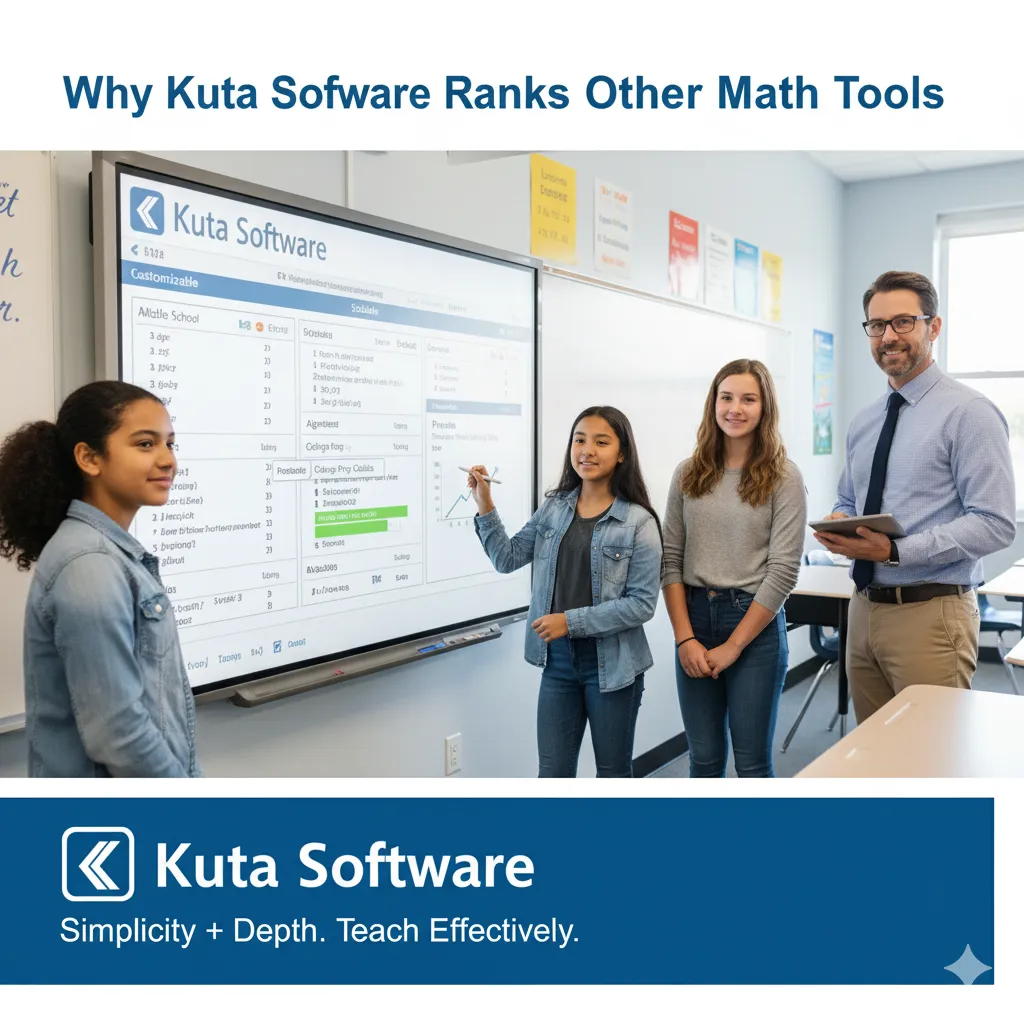
Every tool has its limits. Here are a few things to keep in mind before committing.
- It’s not free – While there’s a free trial, you’ll need to buy the full version eventually.
- Some questions may need editing – Auto-generated problems are helpful, but sometimes need small adjustments.
- It’s not interactive – Kuta focuses on practice and printables, not video lessons or adaptive learning paths.
Still, many teachers find these trade-offs worth it because of how much time and energy they save.
Pro Tips for Using Kuta Software
To get the best results, here are a few tips from experienced users:
- Scramble versions for fairness – Give each student a different version of tests to avoid cheating.
- Group questions by topic – Keep practice focused by clustering similar problems together.
- Leave room for work – Adjust layout settings so students have space to show their process.
- Review answer keys with class – Use the solution guides to walk students through common mistakes.
- Use for intervention – Create extra practice sets for students who need more time with a concept.
With just a little planning, Kuta becomes one of the most powerful tools in your teaching toolbox.
Frequently Asked Questions
Q: Do I need to be tech-savvy to use it?
No. Kuta is made for teachers, not programmers. It’s simple to use, even if you’re not a computer expert.
Q: Can I use it without the internet?
Yes. The desktop version works offline. Perfect for schools with limited access or teachers working from home.
Q: Is it only for teachers?
Not at all. Parents and tutors also use Kuta to give students more practice at home.
Q: Can I use it on Chromebooks?
Yes. The online version, Kuta Works, runs in your browser and works well on Chromebooks.
Q: Can I reuse worksheets next year?
Yes. You can save and reload any worksheet, or generate new versions with the same topic and layout.
Conclusion:
Why Kuta Software Deserves a Place in Your Teaching Toolbox
In a world where teachers are stretched thin and students face growing challenges in math, Kuta Software delivers exactly what’s needed — clarity, customization, and control. It’s more than just a worksheet generator. It’s a tool that saves time, reduces stress, and builds real confidence in the classroom.
Whether you’re managing 30 students or tutoring one-on-one, Kuta helps you focus less on paperwork and more on what truly matters — teaching effectively and helping every learner succeed.
So if you’re tired of wasting hours on planning and grading, or if your students need more focused practice, it’s time to give Kuta Software a serious look. You’ll work smarter, not harder — and your students will thank you for it.
